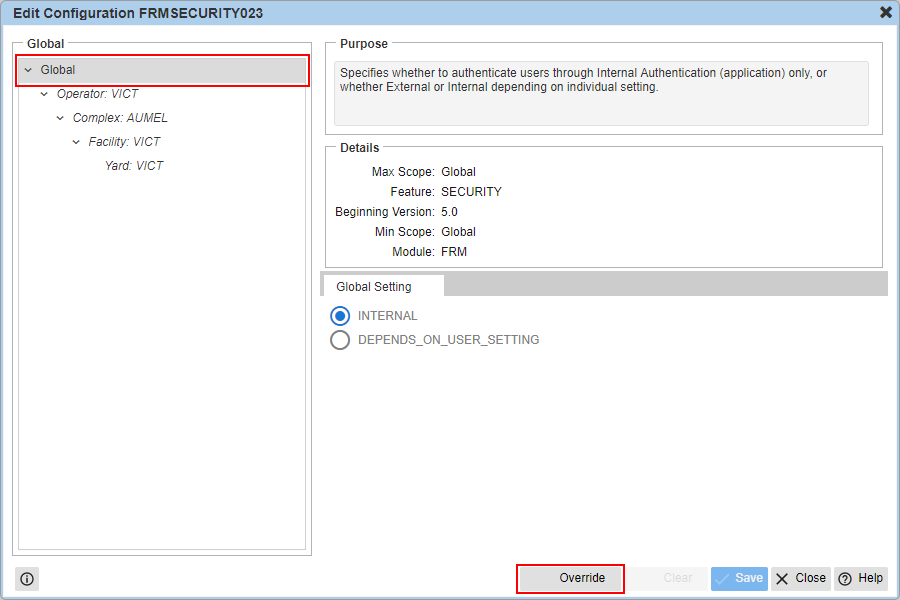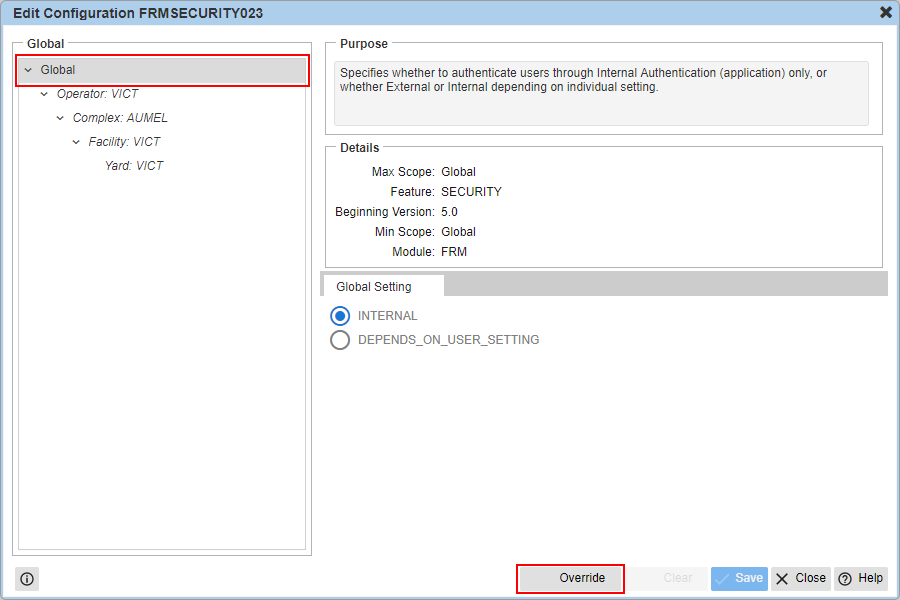
Specify the default value for the Authentication Method field in the User form (on page 1). In addition, the setting specifies the authentication method for users where the Authentication Method field in the User form is set as Configurable Setting User Authentication Method Default.
Set it as INTERNAL (default) to allow user authentication only through the application.
Set it as EXTERNAL to allow external authentication.
See also: FRMSECURITY023 (SYSTEM_AUTHENTICATION_METHOD) (on page 1), FRMSECURITY025 (EXTERNAL_AUTHENTICATION_PROVIDERS_CONFIG_XML) (on page 1).
Since the FRMSECURITY023, FRMSECURITY024, and FRMSECURITY025 settings are GLOBAL settings, the Override button is enabled only when you select the Global scope level in the left pane in the Edit Configuration form (on page 1), as shown below: